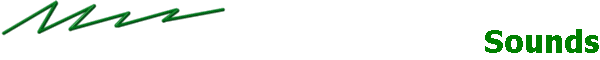
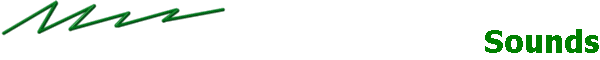
Here is a (bad!..but I'm getting a new mike) sample of my Pauric McNeela tunable 18" double goatskin bodhrán. The double skin gives a great depth to the sound, which only gets better and better all the time. The fact that the bodhrán is tunable means I can play it all night without worrying about humidity or temperature. I can also tighten or loosen the skin for particular effects and tempi.
This is a .WAV file recording of myself and Christy Murray playing the march movement from our version of "The Swallows Tail".
Here is the MP3 version.
And here's my new (7 year old) Brendan White 14" tunable (.wav file). And this is the MP3.
I've been researching sound recording for the PC. As I mentioned above, the quality of my PC microphone is obviously poor. My research took me on a journey round the web until I discovered the secret: DON'T USE THE MIKE INPUT on your sound card.
What you need is a DJ's preamp mixer. Plug the mike into the mixer, and then plug the mixer into the line input of your soundcard. (You'll need a converter to get it down to the 3.5 mil jack). Overkill? Maybe, but you have the option to mix in other sound sources, too. You can do stereo... balance different mikes, etc. Anyway, it works, as you can hear above.
My equipment is : -
Zeck ZM9 mike |
|
Gemini PMX40 preamp mixer |
When it comes to mike positioning, the best sound comes when the mike is placed inside the drumhead from behind....as far in as you can get it without hindering your left hand. That's where I also have it when playing live (if we have to be miked).
I recently acquired a Fujifilm 2800Z. It does 1 minute video captures in .avi format. I downloaded a program (Antechinus Media editor) which strips out the sound from an avi into a .wav file. That's where the background sound file on my pictures page came from.
.Wav files are large (the ones above are around 1 megabyte). That is really too long to upload/download over a 56k modem. So I like to convert my .wav files to .mp3 files. (The compression I get is about 5:1, so the .mp3 files above are around 200k..much more manageable.
To convert .wav to .mp3, I use LAME, a free product which does the compression and conversion. Just do a search for "lame mp3 download" and you'll get one of the mirrors. The only drawback to lame is that you have to be able to use a DOS window and type in a command line to make it work. If that's ok for you then I heartily recommend it.
I've also downloaded 'Advanced MP3 WMA Recorder'. This excellent program records from any sound card source and stores directly as an mp3 file.
Pictures Tutorial CD's Contact Me Jokes Home Lessons Links