![]()
|
|
Acronyms |
RJB Online> Computers> Software> Acronyms |
Servers:
RJB Online /
Secondary Servers
|
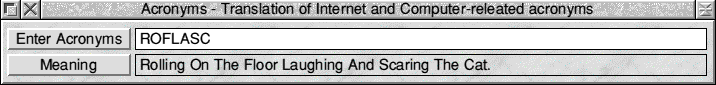
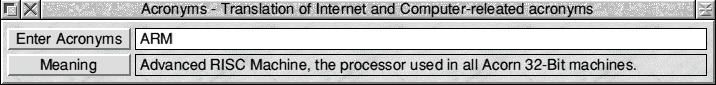
![]()
These are example results, simply type an acronyms or abbreviation and press return, the result will be displayed in the lower writable icon.
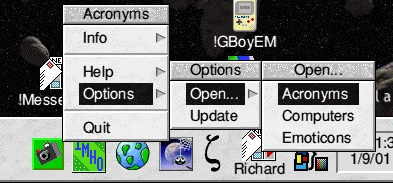
'Info' will give info about the program, including authors.
'Help' has 'Help', 'History' and 'Additional' options in it, clicking on one will open the appropriate help file
(These can also be viewed in the 'Docs' directory inside the application).
In 'Options', there is 'Update' and 'Open...':
In Open, you can open one of the three data files used by !Acronyms to store acronyms.
Here is the help file 'Additional':
Adding new abbreviations is very easy. Simply select either the Acronyms, Computers or the Emoticons options from the Options and then Open submenu to open one of the text files and then type in your new abbreviation. The Three text files are: 1) Acronyms for e.g. IIRC 2) Emoticons for e.g. :-) 3) Computers for e.g. ARPANet The abbreviations must be entered with a return character at the end. e.g. IIRC<press return> If I Recall Correctly<press return> Now (after you've saved the text file) select 'Update' from the menu and your abbreviation will have been added. NOTE: How you enter the abbreviation into the text file will be how it will have to be entered when the program is running, spaces included.
After changing one (or more) of the files, click 'Update' to update Acronyms.
| Back To Parent Page | Back To Top |
| Copyright © Richard J. Butler MCMXCVIII-MMIV | Last modified:
|