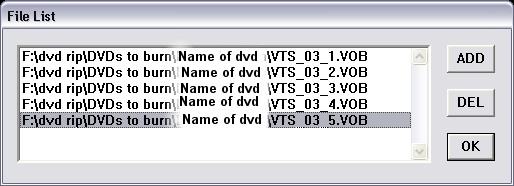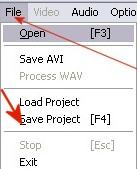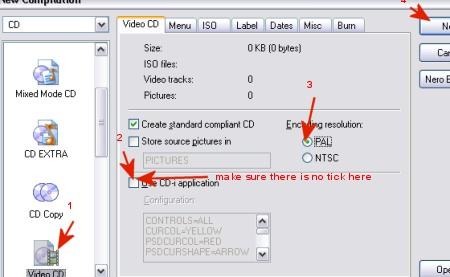Recording a DVD to CDR
Using 3 Tools. ( 1. DVDDecrypter, 2. DVD2AVI, 3. TMPGEnc.)
Then burning to CDR using Nero.
| Below are the icons of the Programs that you will be using | ||
2. With the DVD inserted
use DVD Decrypter, to rip the DVD to "DVD_Rip Folder".

You must set the Destination folder. ( See where the red arrow is pointing
in the image above)
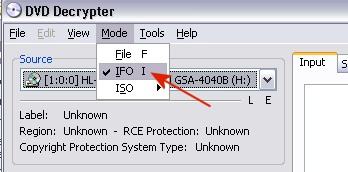
You must also make sure that IFO Mode is selected.
3. 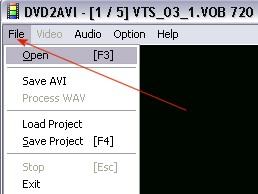
Go to file and open. |
Open the DVD_Files that you have ripped. You will then see a
window like the one below. Just click OK |

Just move the slider roughly half way across and click the button marked 3 with the red arrow.
Now go to file and Save Project |
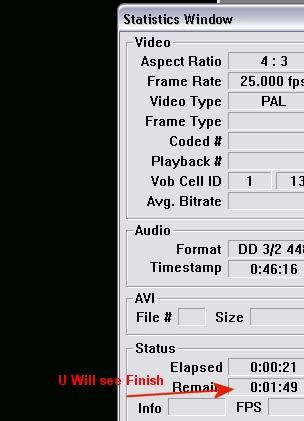 You will see the Progress Bar. |
| As soon as the first half is done, move the arrow marked 1. back a fraction and click 2. Then move the end arrow to the end and click 3. | |
4. ![]() Now that you have your Projects made, you move on to a program called
TMPGEnc.
Now that you have your Projects made, you move on to a program called
TMPGEnc. 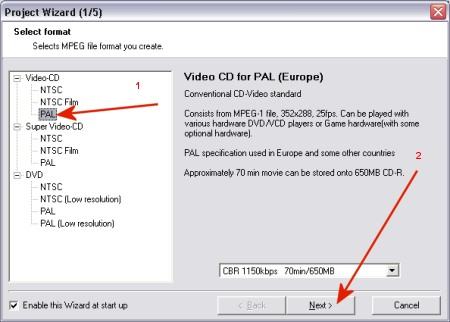
In the first screen you get to selectVideo CD & PAL.
Click Next.

On the second screen you browse for the project file
that you saved with DVD2AVI.

If its project one you are opening, make double sure that the Audio file
is from Project one as well.
( Cause if not you will be watching the first half of the movie with the
sound from the second half.) Click Next.
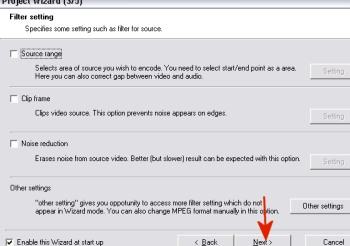
On the this window just click next,

Click next
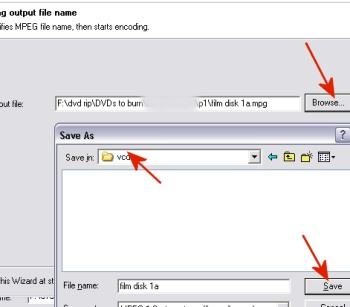
You must now tell TMPGEnc at where you wand to save the Video CD File. Click next.
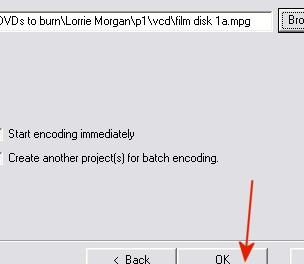
Click ok
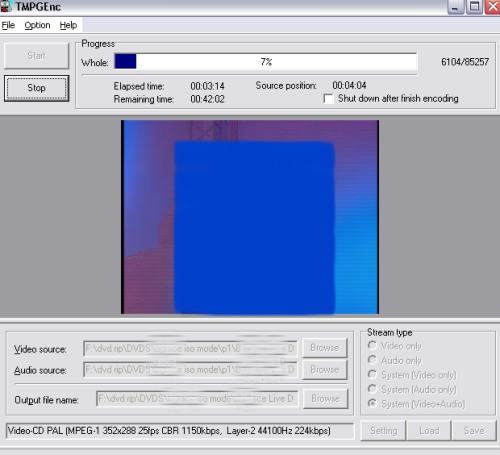
Now go away and do something interesting, cause this will take about
an hour.
Note: when this is finished you must render the second
project.
Now all u got to do is burn ur movie with Nero.
Burning Video CD with Nero.
|
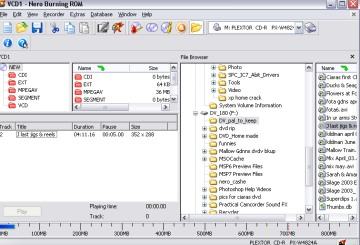 Neros VCD Window |