To convert music files, with musicmatch.
An MP3 file is a compressed wav file, which takes up very little space
on disk.
To create a Mucic CD which will play on your Car Stereo or Home HiFi,
you must use wav file format.
In the "My Music" folder create an other folder called "wavs".
Then open Musicmatch
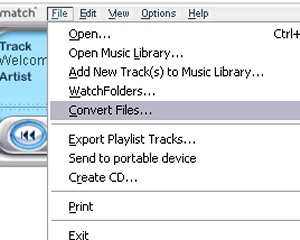
1. Go to "File, Convert Files".
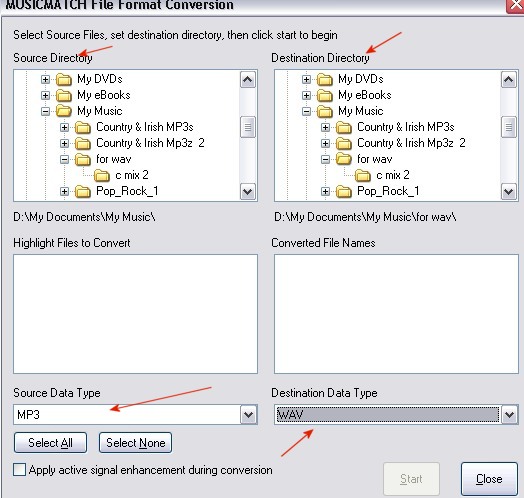
2. In the Source Directory, browse for the folder where the mp3s are
that u want to convert. (make sure that the sousce data type is selected
as MP3.)
3. In the Destination Directory, browse for the wav folder where the music
files will end up as wav file format. (make sure that the Destination
data type is selected as wavs.)
4. Hit the select all button & Start.