NOTE:
This tutorial is translated from www.joshonen.ch.vu.
Full
credit goes to the author Joshua Muheim! Translation by thegnat.
5.
Human :: Knee to Foot
This 5th Tutorial carries on there where we have stopped in the last one;
i.e. at the knee up to foot.
If you had some problems with the past tutorials, you can download the
following file, containing the past steps:
DOWNLOAD
FILE REDZAC_MDL_TUT04.ZIP!
(You'll need a ZIP program like WinZip.
*lol*)
KNEE
Let's go! :)
Since the last steps of (construction of the thigh) were explained detailed,
I will leave a large part of the texts out and let pictures speak in this
part.. The following step is like the last one, therefore if you cant
follow, look in the last step what was made there!
First make the back right Vertex-Row again:

like this:
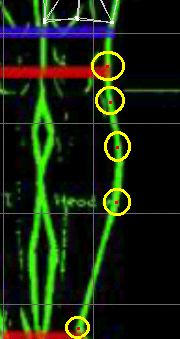
In sideview the vertices must be moved to the spots below:
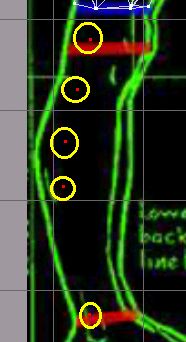
Next vertex-row...

...at following spots (we move them in sideview!)...
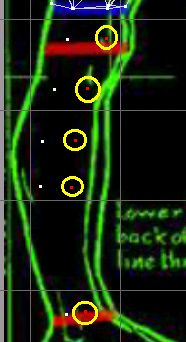
...and move them in the frontview "above" the previously moved
vertices:
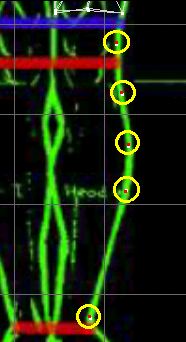
Now you can connect the first vertex-rows to faces (clockwise)!

Lets place the next vertices:


and move them...
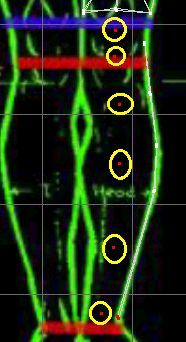
and again we can connect two vertex-rows to faces!
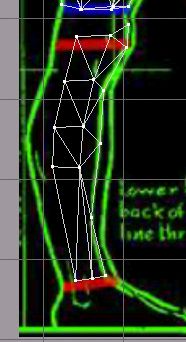
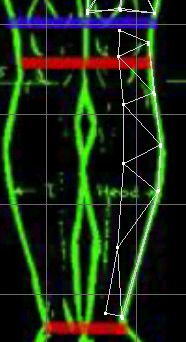
The next row!

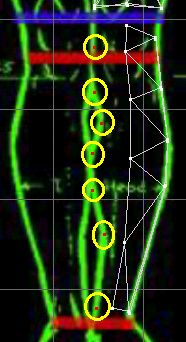
...and move...
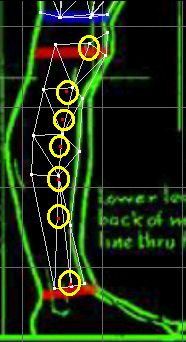
...again a part is done! :)
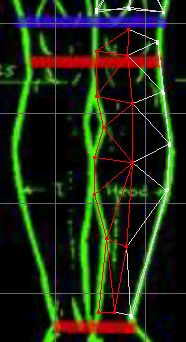
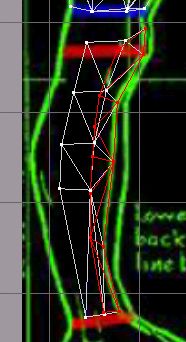
5th row!

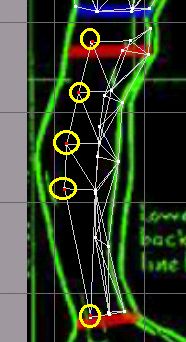
...and move again.
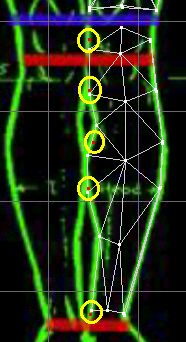
Now we must hide some vertices to create the faces, otherwise we would
mess something up! The picture shows the vertices that must be selected
in frontview. (select them, Edit - Hide):
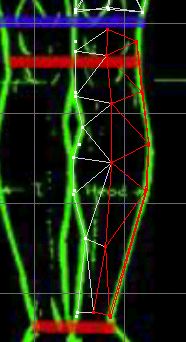
So we can easy create another group of faces!
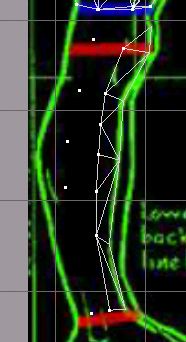

Now the last vertex-row.

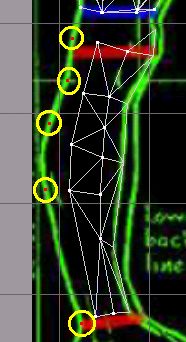
Move again...:

...and now the 2nd to the last part:

Now we must unhide all hidden vertices. Clicken Edit
and Unhide all.
Next step is to Hide all vertices on the left side...
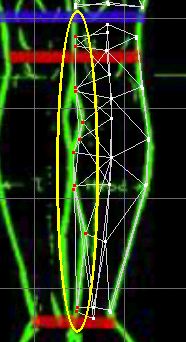
...now comes the last part:

Tadaah!!! :)
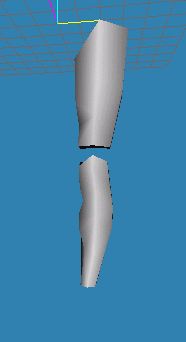
We still must connect the part just made with the thigh! I leave this
to you because this shouldn't be a great problem now, since every Vertex
at the lower end of the thigh has a counterpart at the upper end of the
shin! :)
...perhaps you should make the hidden vertices visible...
Tipp
At such "exact" work, where you must connect certain vertices,
its recommended to use 3D-View with wireframe-view!
If you ever cant find 3 specific vertices to create a face in 2D-view,
select them in 3D-view and they'll highlighted also in 2D-view!
selecting Vertices/Faces in
3D-view
...is possible by holding Alt-key, otherwise exactly
as in 2D-view.
Tip
Also hiding vertices can help you to find the wanted vertices!
---
All clear? Or did you lost me?
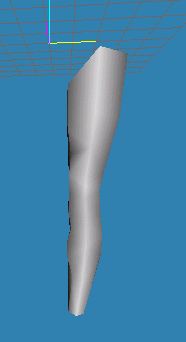
If you had some problems with the tutorial, you can download the following
file, containing the past steps:
DOWNLOAD
FILE REDZAC_MDL_TUT05A.ZIP!
---
FOOT
Now that you are that far, I think it's superfluous to explain the exact
way and leave you to this test now. Create the foot by your own. You have
the knowledge!:D
---
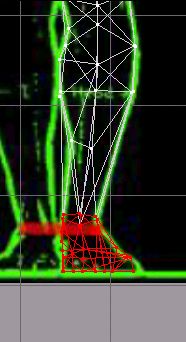
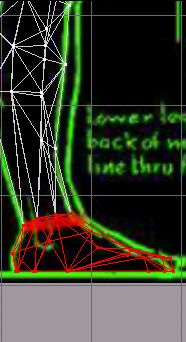
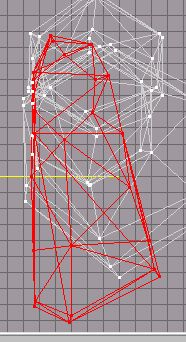
And the complete leg should look so:
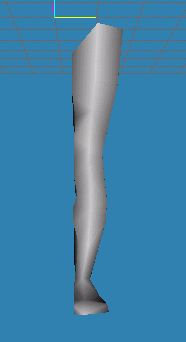
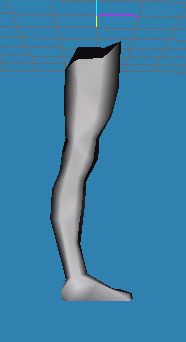

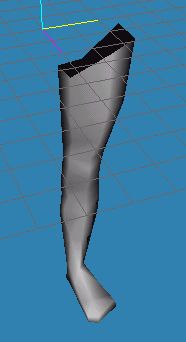
Again here is the file if you were not sucessful, but want to go on:
DOWNLOAD
FILE REDZAC_MDL_TUT05B.ZIP!