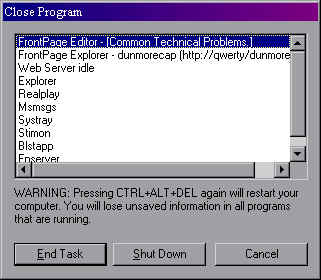
Common Technical Problems.
This page is will provide the most common problems that I have come across in the day to day troubleshooting of computers in schools.
______________________________________________
Turning A PC Off.
Problem :- Not switching a PC off correctly results in files been damaged.
Solution :- Windows '98 & some Windows '95 machines:- Click on <Start> menu, and select <Shut Down>, select <Shut Down> and click on <OK>. The computer will then automatically switch off.
Windows '95 machines:- Click on <Start> menu, and select <Shut Down>, select <Shut Down> and click on <OK>. The screen will say <It is now safe to switch off the computer> then press the Off switch.
Never switch a computer off by using the ON/OFF button or plug without doing the above first. Except if the computer has frozen.
______________________________________________
Modem.
Problem :- On some of the IAS PC's the modem gives a engaged tone when trying to connect.
Solution :- Unplug the modem cable from the computer, or the wall and replug it in. Then retry the connection.
______________________________________________
Printer 1.
Problem :- Printer is not printing or prints faintly.
Solution :- Ink is empty, or quite commonly the print heads need cleaning. This can be done by selecting Clean Print Heads in the Printer Options. (Be sure to switch the printer off at the OFF switch when finished using it. Do not switch it off at the socket until you have done this.)
______________________________________________
Printer 2.
Problem :- Printer needs to be installed.
Solution :- Connect printer to computer parallel port. Plug printer in and switch on. Double click on MY COMPUTER, and then on PRINTERS and select ADD PRINTER. Select NEXT, and select LOCAL PRINTER and NEXT. The computer will then build a database of standard printers. Select your Printer Manufacturer in the window on the left and then the Printer Model in the window on the right. If your printer isn't listed, select HAVE DISK and insert the disks as prompted.
______________________________________________
Internet Connection.
Problem :- Dial Up Window tells you the username or password is incorrect.
Solution :- Check your username is correct, and retype the password, make sure CAPS LOCK isn't on.
______________________________________________
Email Problems.
Problem :- Email returns with error "Mail delivery failed: returning message to sender"
Solution :- The address you tried to send to doesn't exist or you have the syntax wrong. Remember there are no spaces in an email address, and no full stop at the end. e.g. dunmorecap@eircom.net
______________________________________________
Mouse .
Problem :- Cursor icon moves in jumps or responds poorly.
Solution :- Remove cover on base of mouse twisting clockwise. Remove the ball from inside the mouse and remove built-up dirt on the rollers, using lid of a pen or a paperclip.
______________________________________________
Computer has Frozen.
Problem :- The computer stops responding and freezes.
Solution :- This problem occurs ocasionally, first try pressing <Ctrl> <Alt> and <Delete> Keys at the same time. This may result with the following window.
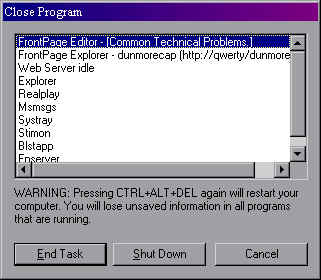
If so, select the Program you wish to end, and press <End Task>. If pressing these keys result in nothing, switch the computer off and on again, not the best idea, but the only possible solution.
______________________________________________
[Back.]