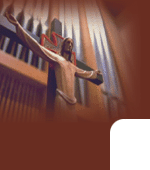

![]()
The Presbytery
12 School Street
Wexford
053-9122055
Fax 053-9121724
Rowe St Sacristy 053-9171918
Bride St Sacristy 053-9122055 ext. 24
![]() Open new
template
Open new
template
1. On the File menu, select New, and then select Web
2. Double click TG Church Web template.
3. On the Format menu, select theme, and then select kchurch theme
![]() Do
not change this template's table layout.
Do
not change this template's table layout.
This template is optimized for 800 x 600 monitor resolution .
![]() Change
the title of a page
Change
the title of a page
Right click a page in the navigation structure and select Rename.
![]() Delete a
page
Delete a
page
Right click the page you want to delete and select Delete.
![]() Add
a new page
Add
a new page
1. On the View menu, select Page
2. On the File menu, select New, and then select Page
3.
On the General tab, you will see a list of page templates to
choose from.
Double click
TG Church
template.
4.
Save the new page. (You will notice that there is no banner and navigation
bars,
but don't worry about it now.)
5. Now switch to Navigation Structure by selecting Navigation from the View menu
6.
On the toolbar, select Folder List button .
Now you have Folder List on the left hand side and Navigation
Structure
on the right hand side.
7.
Click the newly created page in the Folder List and drag the page
to the position
in the Navigation Structure where you want it.
Rename the title of the page if you want to.
8.
Double click the page. This will take you to the page view.
Now you see the banner and navigation bars.
Copyright © 2001 [Your Company Name LTD]. All rights reserved