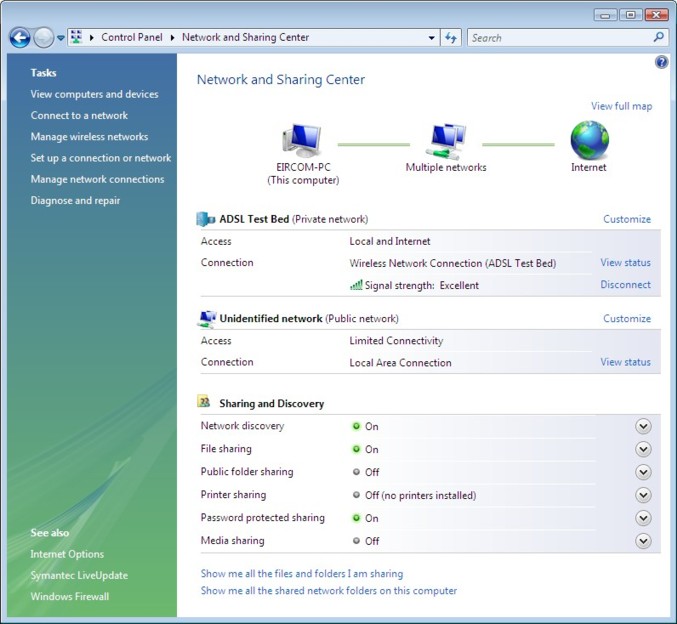
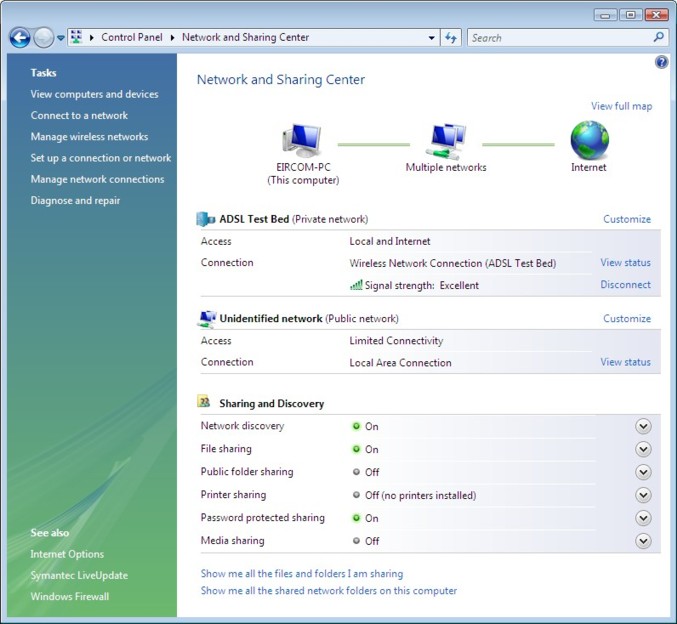
| Network and Sharing Center can be accessed from Control Pannel. It also can be access by clicking on Start then right-clicking on Network and chosing Properties. |
| You can access the Connect to a network dialog box from many locations in Windows Vista, including the following: • By clicking Start, and then Connect to from the Windows Vista desktop • From the Manage wireless connections dialog box • From the Connect/Disconnect context menu option of a wireless network adapter in the Network Connections folder. |
| The Manage wireless networks link is visible only if there is a wireless connection profile set up |