

Some, older martian textures are rotated by 180 degrees compared to other textures. When you go to mars, the 2 models should be positioned like this:
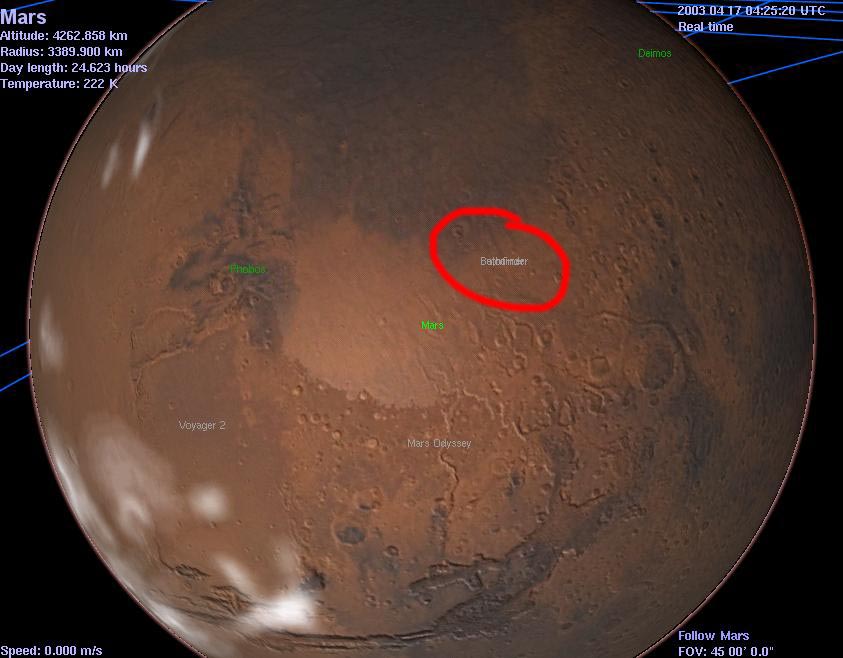
As you can see, they are positioned near the Valles Marineris, between Arabia Terra, and Chryse Planitia. (In other words, just below the middle of the dark bit. near where all the craters begin)
In the rotated textures, the models are positioned like this, which is incorrect:
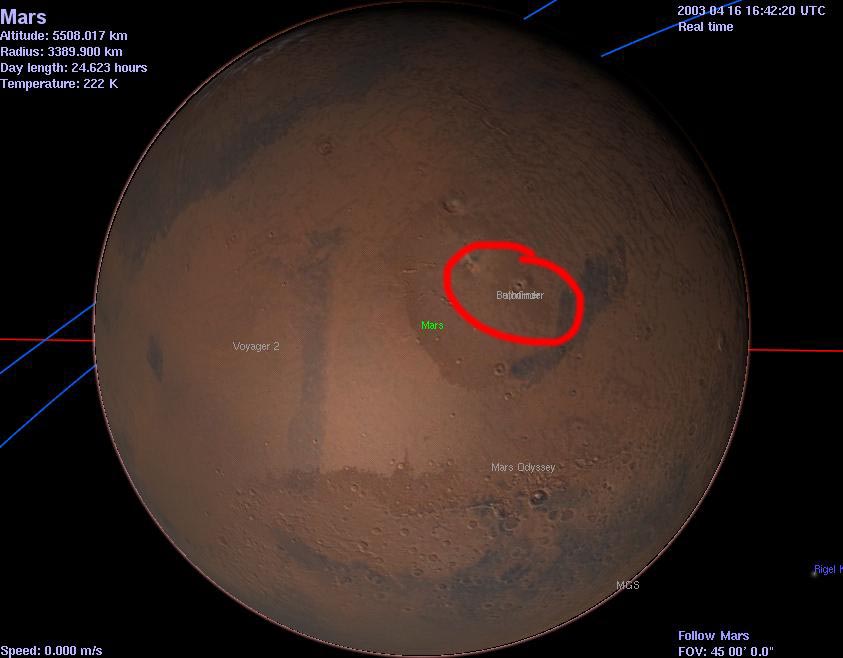
Here the models are positioned on the opposite side of the planet, in a relatively smooth area.
If your models are located in the wrong place (i.e. the second picture) this is how you fix them:
As opposed to my previous long way of fixing this problem, there is only one short step now:
1. Add the line "Orientation [ 180 0 1 0 ]" without the quotation marks, to the Mars section of solarsys.ssc, above the "Albedo" line. That's it!