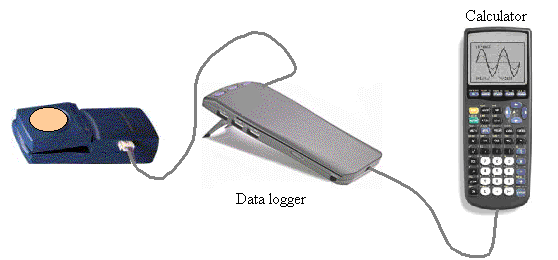Procedure
-
Connect the probe to the logger and the logger to the
calculator.
- Press APPS.
- Select CBL/CBR.
Press any key to continue.
- A menu appears on the screen.
Select GAUGE.
- Select probe Sonic
and press ENTER.
- Use the cursor keys
 and
and
 to navigate the screen.
to navigate the screen.
- Choose the type and range of
display required, and the units.
- Press ENTER
after each choice.
- Set DIRECTIONS at Off
- Select GO
and press ENTER.
- Point the ranger at an object
e.g. the ceiling.
- The screen displays a numeric
readout of the distance from the ranger to the ceiling and also the chosen
form of graphical display, either Bar
or Meter.
- To exit, press CLEAR,
then 2nd (QUIT).
This
is used by auctioneers, surveyors, etc. to measure the dimensions of rooms.
Note
The
object must be at least 40 cm from the sensor.