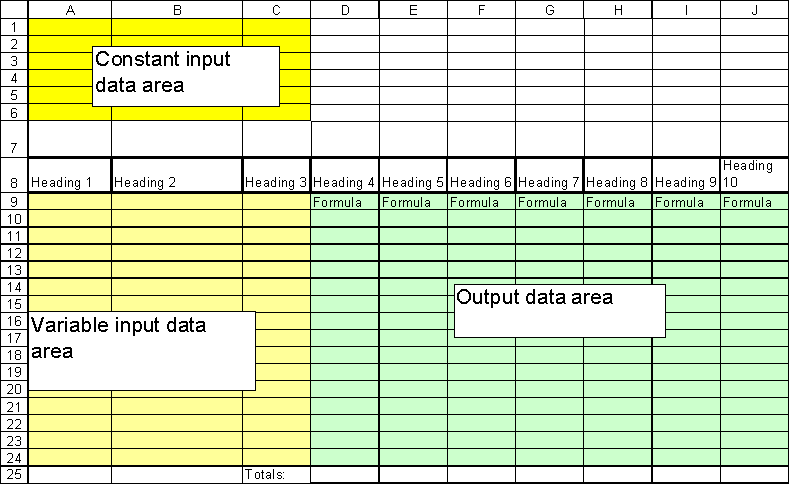
Spreadsheet Project Guidelines (This document prints out best in landscape format. (In browser go to File menu - Page Setup- Landscape)
DESIGN PHASE (20 marks)
1. Description of the problem that the spreadsheet you create
will solve
2. (a) Specify input data (b) Specify processing required (c) Specify output data
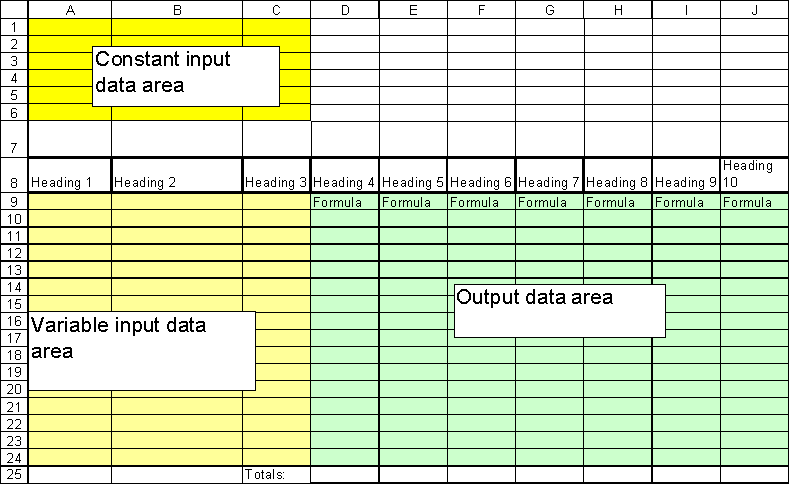
Sample screen layout showing input and output areas
Here are some sample specifications for some imaginary fields (column headings):
| Column Heading | Data Format |
| RSI No: | Column width 12 pts, left aligned |
| First Name | Column width 15 pts, left aligned |
| Surname | Column width 15 pts, left aligned |
| DOB | Mm/dd/yy, centre aligned |
| Pay Rate | Currency, € symbol, 2 decimal places, column width 12 pts, centre aligned |
| Time of Show | H:mm AM PM (24 hr clock), column width 12 pts |
| Height | 2 decimal places, Column width 12 pts |
| % Commission | % format, 2 decimal places, column width 10 pts |
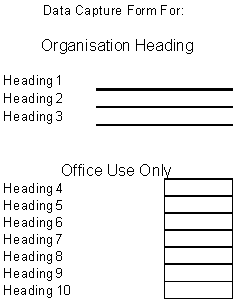
4. Design for Data Capture Form and Screen Layout
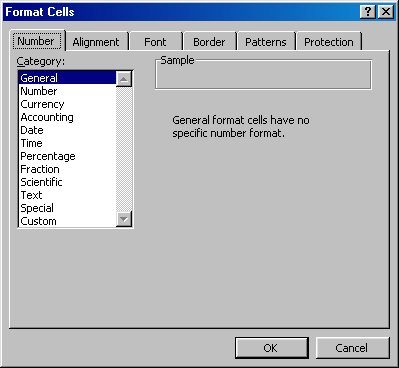 |
Note: The Format Cells dialogue box can be assessed by choosing: Format menu - Cells... and then clicking on the appropriate tab. The cells must first be selected of course. (CTRL key+1 also works).
|
IMPLEMENTATION PHASE (20 marks)
| Completed spreadsheet should have: |
You must produce:
|
| * To show formulas Tools menu - Options - tick formulas | 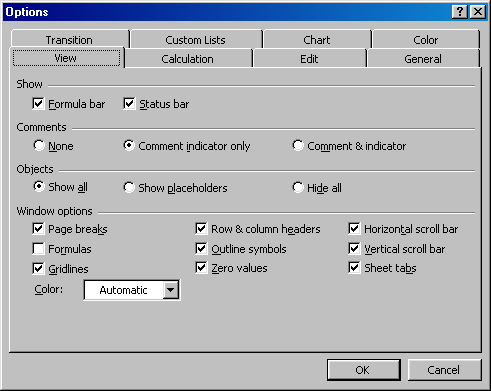 |
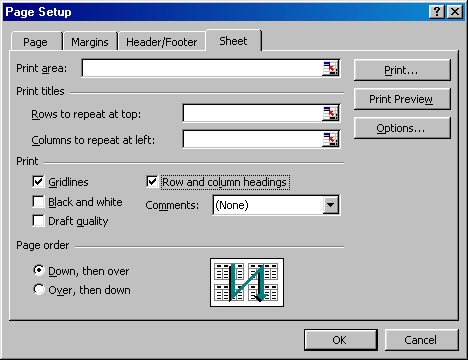 |
** To show row and column headings in your printout: File menu - Page set-up - Sheet tab |
MODIFICATION PHASE (10 marks)
Suggest modifications or improvements to the original design