
|
|
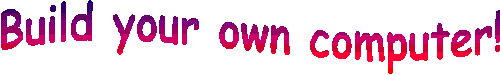
|
This year, we decided to build a computer as part of our Young Scientist project. We built a basic one last year as a bit of fun - and it worked brilliantly. We got a bit carried away this year and build a state-of-the art machine - we look forward to showing it at our stand. The following is a list of some of the parts we used and a little about what they do! We are showing last year's computer also, but running a different operating system to Windows. We had wonderful help from Paul O'Malley of the Irish Linux Users' Group, who gave very freely of his time to show us Ubuntu, a version of Linux. We have just changed this marginally to Edubuntu - the Educational and schools' version. The best thing about it - IT'S FREE!!!. |
The Hard Drive
Hard disks were invented in the 1950s They started as large disks up to 20 inches (25 cm) in diameter and holding just a few megabytes. They were originally called "fixed disks". The Hard Disk is located inside the computer. CD-ROM
RAM
A motherboard allows all the parts of your computer to receive power and communicate with one another. It acts like the computer's nervous system. This motherboard is the one we used when building our computer. We bought it in Peat's of Parnell Street and you can see it in action on our stand at BT/Esat's Young Scientist exhibition in January.
Central Processing Unit
The CPU, or the Central Processing Unit is the brain of the computer - it is the most important chip in the machine. There are many chips out there, but we opted to use an AMD Athlon 64 bit chip.
These chips run very hot and very fast, so a heat sink and cooling fan has to be installed and plugged into the motherboard. |
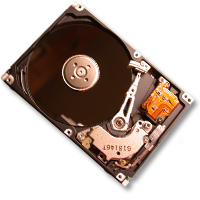

 CD
ROM stands for Compact Disk
Read Only Memory.
CD ROM (Read Only Memory) drives are found at the front of the computer
and provides access to CD-ROM disks. A CD ROM has a 650 Mb capacity.These
are being replaced by DVD Drives which have a far greater memory capacity
- about 4.5 Gigabytes. DVD Drives play movies as well as`read CD-ROMs.
Some early types of DVDs were created in 1993.
CD
ROM stands for Compact Disk
Read Only Memory.
CD ROM (Read Only Memory) drives are found at the front of the computer
and provides access to CD-ROM disks. A CD ROM has a 650 Mb capacity.These
are being replaced by DVD Drives which have a far greater memory capacity
- about 4.5 Gigabytes. DVD Drives play movies as well as`read CD-ROMs.
Some early types of DVDs were created in 1993. Random
Access Memory (RAM) is the best known form of computer memory. It takes
the information stored on the Hard Drive
and moves it to the processor. When you turn off your computer, information
in RAM is lost. Our computer has one RAM module of 512 megabytes but we
could insert more. There are four slots on our motherboard for extra modules.
Generally
speaking, the more RAM in the computer, the faster the computer will work.
Random
Access Memory (RAM) is the best known form of computer memory. It takes
the information stored on the Hard Drive
and moves it to the processor. When you turn off your computer, information
in RAM is lost. Our computer has one RAM module of 512 megabytes but we
could insert more. There are four slots on our motherboard for extra modules.
Generally
speaking, the more RAM in the computer, the faster the computer will work.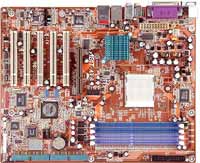 Motherboard
Motherboard
