Principles of Supply - Campaign Series
By: Patrick Brett Email: patb@thegamers.net
TGN Devil's Brigade
The principles of supply in West Front and East Front 2 can be rather confusing. Being in supply is very important. The empty shell icon denotes a unit suffering from low supply.
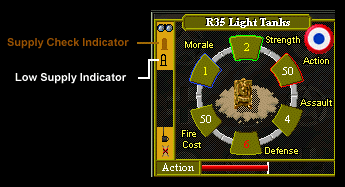
So my unit is in low supply, what's the big deal? To fully understand the woes of being in a low supply situation, you must first understand combat resolution. In direct fire combat, a unit has a soft and hard attack value at a given range. When a unit of yours shoots, the number of dice being rolled is equal to the strength point (SP) total of that unit. Take for example a situation where you have a 6 SP US Rifle Platoon firing at a 4 SP German Mark IV tank @ range 1. Without getting too technical, the US Rifle Platoon gets six die (6 SP's) rolls at (10 attack vs. 7 defense). BUT, if the US Rifle Platoon were suffering from low supply, it would get HALF (rounded up) the number of dice. In my example, the rifle platoon would get only three rolls instead of six. If one were to totally disregard the supply issue, your forces would operate much less efficiently. Up to 50% less effective! Units, which are in low supply, also suffer a 25% reduction in their assault values.
The only way a unit can regain supply is via a parent HQ. Only the next in line HQ within the chain of command can attempt re-supply. How do I know which HQ's can re-supply my units? Use the highlight organization button on the toolbar. Select a unit then click on the highlight organization button. Look around for the HQ units that are within the chain of command for the unit you have selected. If there are no HQ units inside the chain of command, the unit you clicked on will not be re-supplied.
Note special rules concerning HQ's and Indirect Firing units below.
The Chain of Command:
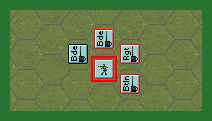
The rifle platoon (center icon in picture above) can never regain supply from the HQ to its left-upper position because the HQ it is "outside" of its chain of command. The HQ unit is not highlighted when the rifle platoon is selected and the highlight organization button is depressed. The rifle platoon may regain supply from the Battalion HQ directly to its right. The Rgt (Regimental) or Bde (Brigade) HQ's units will NOT re-supply the rifle platoon unless the Battalion HQ has left the map or is eliminated.
** HQ's are automatically out of supply the turn after they move.
** HQ's must be in supply in order to provide supply for their command.
HQ differ from other units. They have two attempts at being in supply.
1 : A die rolls versus the distance to their parent HQ (if one exists)
2 : A die rolls versus the global ammo level for your side.
To sum this section up, if you move the battalion HQ in the above picture and the rifle platoon is out of supply, the rifle platoon will not regain supply from the battalion HQ. The rifle platoon will not regain supply from the other two possible HQ's unless the Battalion HQ is eliminated
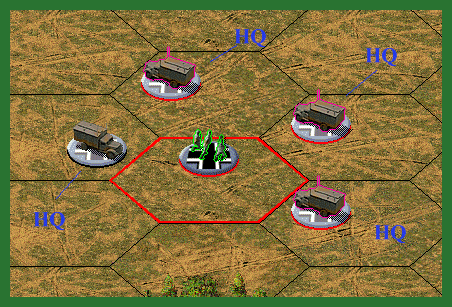
Some interesting information
1 : Indirect firing units only check versus GLOBAL ammo levels. Indirect firing units have no need for HQ units. To determine if a unit is capable of indirect fire, check the unit information box. Or from the game pull down menu; select display-highlight-indirect firing units. Indirect firing and HQ units that are in low supply are not allowed to shoot.
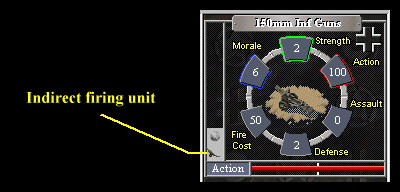
2 : The optional rule - Command Control varies the re-supply ranges of HQ's by nationality and year.
By use of the ' w ' hotkey, one is shown the graphical representation of a HQ's re-supply range.

The ' w ' hotkey is very handy in determining the effective radius of re-supply for a given HQ. As the picture demonstrates, the hex that the HQ occupies has a 100% chance of re-supply. The HQ's re-supply ability is reduced from 100% to 50% in the non-shaded region. I would assume this is a linear decline. The shaded region is calculated at less than 50%.
TIPS:
1 : Try keeping your Battalion HQ's close to the action and motionless.
2 : Use your higher command HQ's to help your Battalion HQ's stay in supply.
3 : Keep a commander with your HQs to enhance their re-supply range. Each command point of a commander adds 1 hex to the 50% radius, ' w ' hotkey. The commander's supply bonus range only works for the specific HQ the commander is attached to. Use the highlight organization button with your commander to see if he is capable of leading the HQ in question.
4 : If a Battalion HQ is lost due to combat, the next higher HQ will assume the re-supply responsibilities for all units that are were directly attached to the Battalion HQ. If there are no other HQs inside the chain of command ... The units that lost their HQ will never be re-supplied. (Unless they are indirect firing or HQ units themselves).