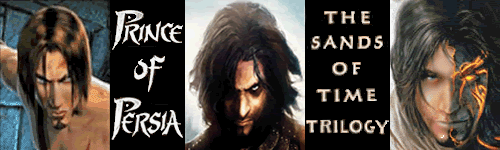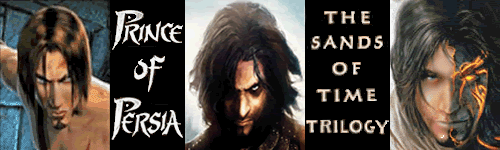
Instructions for Downloading Soundtracks:
Go here: http://www.3dactionplanet.com/poplegacy/sotmusic.shtml
1. Click on the "Click Here" link on song you want. It will transfer you to fileplanet.
2. You'll need to register before you download. (If you're already registered and logged in go to point 5)
3. When you enter the site click LOGIN on the left.
4. Then enter your details on the right side of the new page. Then click the Create My Account button. You will be automatically logged in and relocated to the download page.
5. Click on one of the Free Public Servers.
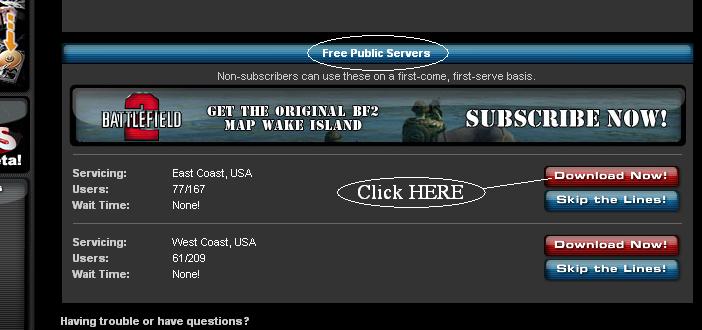
6. A new window will pop-up. The download will either be ready or you'll have to wait a couple of minutes.
7. When it's ready you'll get this:
"Your download is ready!
Click here to begin download
To download, click the link above. For movie files, right-click and choose "Save-As".
If no choice is made after 60 seconds, your download will start automatically."
8. Right-Click the link and click save target as. Pick desktop or another folder and click save.
9. Repeat for each song.
10. WW Music Links can easily be found on the site linked to at the top.
PS. Thanks so much to Zapages for making this music available to all the Pop fans. Also thanks to Bitebug2003 who made a substantial contribution to this portion of Zapages' site.