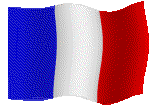| Software
Title: Let's Learn French |
| Publisher : |
Softkey Multimedia Inc. |
| Age Group : |
10 - 12 years |
| Curriculum Area : |
Language Development |
| Year of Publication : |
‘97/’98 |
| Mac, PC or other : |
PC / Win 95 |
This multimedia
pictionary dictionary is a valuable resource for any modem foreign language class in
primary school.
| Overview of
Teaching with this Title |
By
purusing Timmy's Magic Picture Diary, the child can explore a variety of settings - the
park, the post office, the restaurant, the bank, the countryside, the zoo etc. As he/she visits these scenes, the child hears the
French word for the item on which they click and sees the word printed on the screen. I
used the CD ROM to link in with the themes being taught in the classroom. The children had heard and used a lot of the words
in each theme prior to using a particular section of the CD ROM. Thus, their explanation of the section provided an
opportunity to consolidate vocabulary learned.
There are lots
of entertaining high quality animation sequence hidden in each scene, in addition to
amusing sound affects and music. All are
activated by the click of a mouse.
The Big Glossary lists hundreds of words in both languages found throughout the picture
Diary. Children can hear the word by clicking
on it. Or by clicking on the icon be transported to the scene where the word can be found.
This software can be used in conjunction with comprehensive IFrench programme being taught
by the teacher. The content is accurate and reliable and the pronunciation is of a high
standard. A broad range of vocabulary is
presented in each section. All topics are
very relevant to the children's own life experiences and are presented in a colourful and
stimulating fashion which appeal to all children.
There is a
facility to load words leamt into a file and folder for future reference. This is the only facility available to record work
explored by the children. The On Screen help
is useful, clear and child friendly. Tim is
always available to give assistance. One can
move easily between the Diary, the Glossery and the Slide Show whose symbols are displayed
on each window. The volume and exit key are
constantly available.
The programme
is easy to load, responds quickly to child input and one can exit the programme with
little difficulty.
None.