Stuff you didn't know about
Civ2!
Updated - 22 November, 2000
Changing the Rules
All you have to do to change the Rules of the game ( such as unit strength, government types, computer players, etc... ) is go to the folder "Civ2" and the go to a file called "rules.txt", then follow the instructions given.
Changing the Icons
To change the icons used for units, cities, city improvements, terrain, etc... Simply go to the "gif" files in the "Civ2" folder. Be careful when changing the icons and don't draw on the other icons.
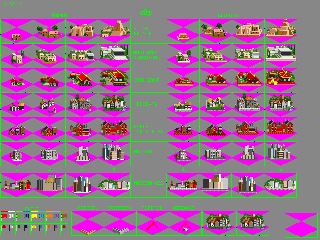
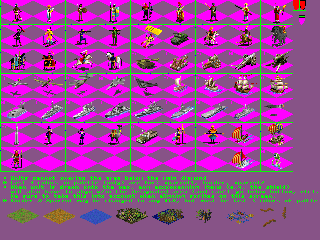
Changing the Cities and Units.
Changing the In - Game Text
In order to change the in-game text such as the main menu, talking to other nations and Civ tutorials. Go to the file called "game.txt". This file is enormous and contains all of the text in the game.
You will find other text files that can be edited such as the council, scenarioinstructions and city default names!
- HAVE FUN!!!