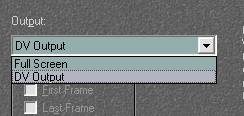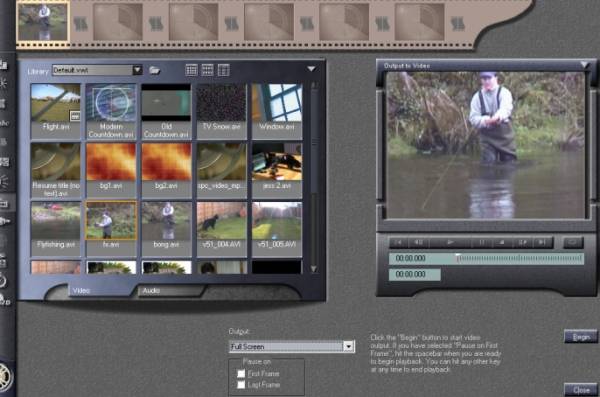Output to Tape |
||||||
|
Before you output to tape, you must have the rendered DV video
in the storyline.
Put a blank DV tape in your DV Camera and switch it to Play.
Then click begin & if you want to stop Index .. Edit .. Render .. Out to tape .. Greater Sites |