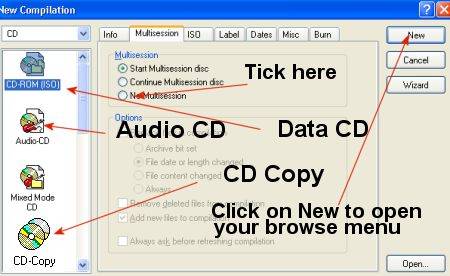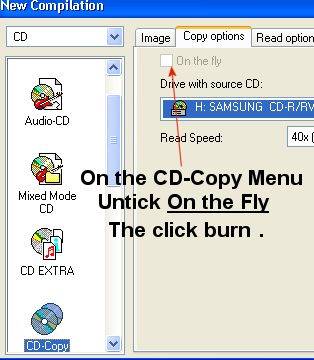PC Basic |
CD Copy 1. Put your CDs in the CDrom & CDRW Drive, then wait a few seconds and close any autorun menu that opens. Then launch Nero and click the CD-Copy.
2. After you click on CD-Copy, click on copy options and UnTick On The fly.
3. Then press Copy.
|