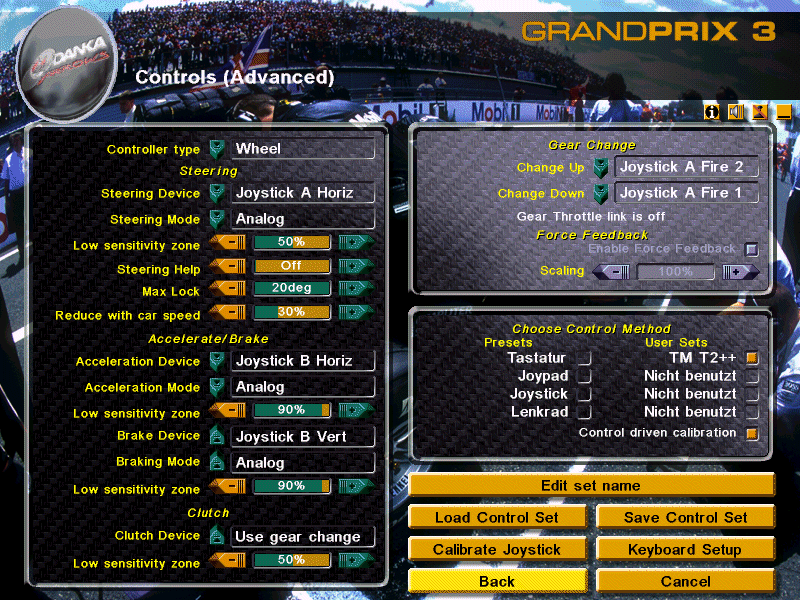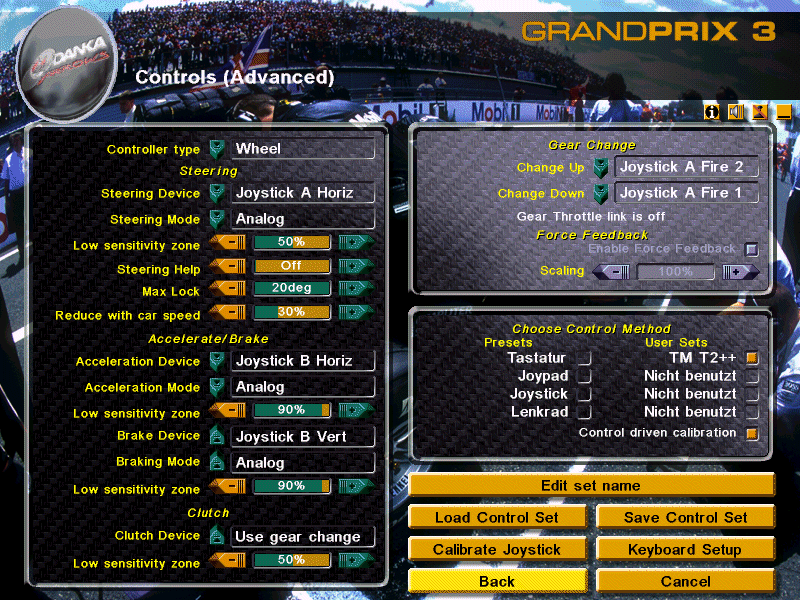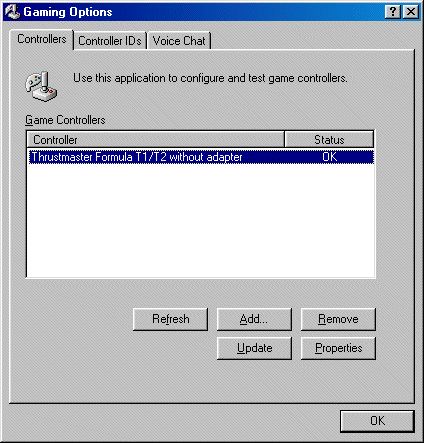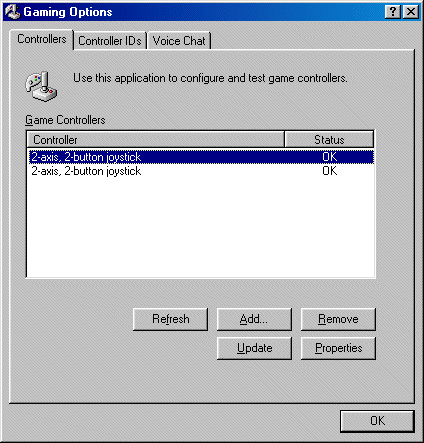Using your 3-axis wheel in GP3
Grand Prix 3 generally supports up to two joysticks. Due to GP3 polls the stick(s) via a Windows function call it only detects
sticks that are 'known' by Windows. Additionally, GP3 does not support sticks with more than two axes.
So, most of you wheel drivers will be disappointed that your wheels don't work - and if they do throttle and brake have to be
linked. But there's a little trick to get 3-axis wheels working ;-) Have a look at my configuration, I'm using a first generation
Thrustmaster T2 configuration with some modifications:
| Steering: | Stick A, x-axis |
| Throttle: | Stick B, x-axis |
| Brake: | Stick B, y-axis |
Ok, my GP3 advanced control options of course look like this:
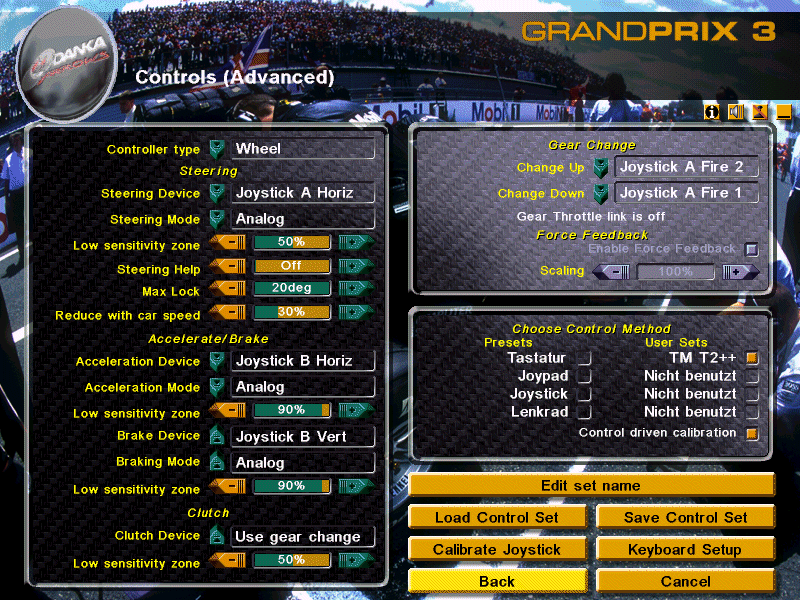
Though the control screen matches the wheel's configuration you won't be able to calibrate the wheel unless you have the right
WINDOWS(!) config of you wheel!!! Most people have a setup like the one below, using the wheel as one single controller:
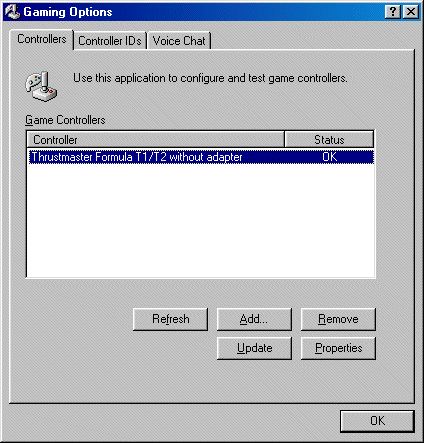
Unfortunately, GP3 only detects the first two axes. Any further axis will be ignored. Well, here comes the trick: remove your wheel
from Windows' Gaming Options and replace it by TWO 2-axis, 2-button joysticks:
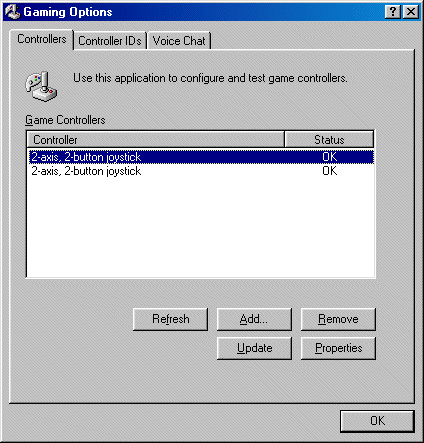
Now, Grand Prix 3 can calibrate and use all axes!!! Be sure to check the "Control Driven Calibration" option in GP3 advanced controls
menu!
If Windows doesn't detect two seperate sticks
.... you have to solder a resistor (or a poti) between the approriate pins INSIDE your joystick connector or inside your wheel
(whatever you prefer or is easier to do). That's what I had to do to get my wheel working because my wheel doesn't use stick A's
y-axis.
If you don't know what is meant LEAVE YOUR HANDS OFF - don't damage your wheel!!! If you sent me an e-mail I can probably help you
with a detailed description...
*NEW* Check out "Make your 3-axis wheel a 4-axis wheel"
Oliver Steinmetz aka Lord Vader