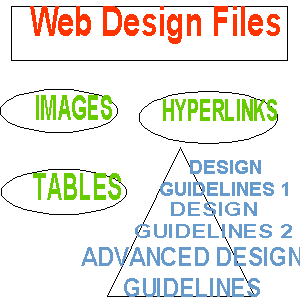 Click on
the image to go to the locations
Click on
the image to go to the locations
The image above created in Paint Shop Pro is an image map aallowing easy access to the web design handouts. The relevant HTML is shown below. It was created using Paint Shop Pros Image Mapping Facility.
<IMG NAME=
"webfiles0" SRC="webfiles.gif" width="300" height="300" BORDER="0" USEMAP="#webfiles"><MAP NAME=
"webfiles"><AREA SHAPE=
"rect" COORDS="1,87,130,144" HREF="../webimages.htm" ALT="Embedding images in your web page"><AREA SHAPE=
"rect" COORDS="138,90,289,146" HREF="../hyperlinks02.htm" ALT="Setting up Hyperlinks"><AREA SHAPE=
"rect" COORDS="1,86,130,144" HREF="../webimages.htm" ALT="Embedding Images in your web page"><AREA SHAPE=
"rect" COORDS="9,154,135,222" HREF="../tables.htm" ALT="Setting up tables"><AREA SHAPE=
"rect" COORDS="150,147,295,203" HREF="../webpagedesignguidelines1.htm" ALT="Design Guidelines"><AREA SHAPE=
"rect" COORDS="137,203,298,241" HREF="../webpagedesignguidelines2.htm" ALT="More web design guidelines"><AREA SHAPE=
"rect" COORDS="77,242,300,299" HREF="../webdesign.htm" ALT="JavaScript, Cascading Style Sheets"></MAP>