Support for the M. Sc. in IT in Education at Trinity College, Dublin, Ireland
NAVIGATION
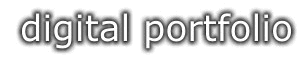
![]()
![]()
![]()
Presentation
on
Digital Portfolios
![]()
![]()
VRML
The figure below is a VRML 3D representation of an object (a bracket).The
icons are used to change the view of the object. They control rotation,
position and magnification (zoom). Click on the 'rotate' icon Rotate the object until you can see (i) an elevation view (ii) an
end-elevation view and (iii) a plan view. A brief explanation of how this tutorial
was prepared can be found here >> Sample Tutorial One: VRML
Goal: To explore the use of 3D modelling as an aid to visual thinking
and the development of graphical skills
![]() on the toolbar below and then click on the virtual bracket. Moving the
mouse will rotate the virtual object. If you select the 'self rotate'
checkbox, the object will continue to rotate.
on the toolbar below and then click on the virtual bracket. Moving the
mouse will rotate the virtual object. If you select the 'self rotate'
checkbox, the object will continue to rotate.
![]()
![]()