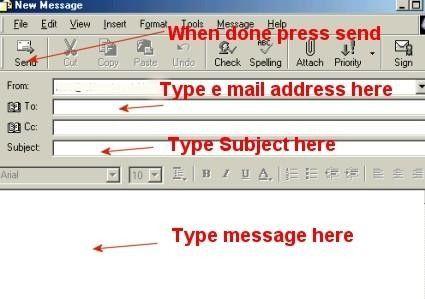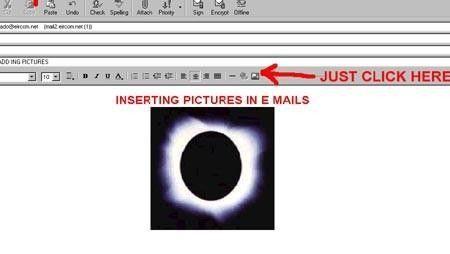E Mails
|
To send E mails 2. Type the address of whom you want to send the e mail to. 3. Type a Subject. 4. Type the Message that you want to send. 5. Press Send.
Tip: Send the first few e mails to yourself, so that you know that they sent OK when you receive them back. Sending pictures by e mail . Sending a photo by e mail can be
done in two ways. You can ether attach it as a file or insert it
on the page with your message. If you attach it as a file you must
make sure that the person you are sending it to has a program that
will open it .Again this is another good reason for saving photos
in JPEG (see Scanning) format as most people
will have a photo package that will open this format. To insert
a file just click on insert - picture. Then browse to where the
picture is that you want to insert is You can then drag it to where
ever you want in the page
|
|
||||||||||||||||||||||||
|
|||||||||||||||||||||||||