Greater Sites
Digital Photo

|
PSP tool bar
 Hold the mouse over a tool to see its name. |
Cropping an image is like slimming the image down to the subject of the image. | |
|
In Paintshop Pro
|
||
 |
|
|
|
To crop this image select the crop tool from the
tool bar.Then holding down the left mouse button, drag it around
the part of the image that you
want to crop. Then double click to crop the image. |
The cropped image.
|
|
|
In Photoshop le
|
||
|
To crop an image in Photoshop, hold down the left click on the selection tool and you will get an extended menu. Then just pick the crop tool and crop. |
 In Photoshop, to access some of the tools, you must hold down the left click over certain tools. These tools have a little arrow in the bottom right hand corner of the tool. |
|
|
............................
Resizing an image
|
||
|
Photoshop le
tool bar  Hold the mouse over a tool to see its name |
There are many reasons as to why you might want to resize an image. For example you might want to keep the file size down to send the image by e mail, or to use it on the web. See also saving photos | |
 Image Size 350 by 275 file size 11k |
 Image Size 120 by 94 file size 2k |
|
|
Go to the image menu and select resize or image size in photoshop,
making sure that aspect ratio is ticked. |
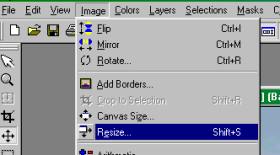 |
|
Greater Sites Digital Photo Navigation
| Tools |

