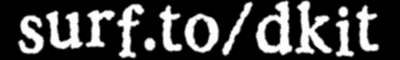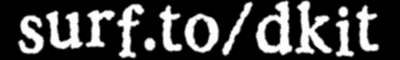Make Us You Homepage
So, how do you do it, you ask? Well, if there were only one web browser, it'd
be easy, however, there isn't. So, I will explain how to do it for both Internet
Explorer and Netscape Navigator, the two popular ones.
Internet Explorer, easy as a pie like thing.
Luckily, Internet Explorer can make it quite easy to set us up as your
default homepage. I explain two ways to do it, the easy way, and the not so easy way.
Here goes the easy way...
Okay, clicking this link,
this should make a window titled "File Download" pop open. In that window, there are two
options. The first is "Open this file from it's current location" and the second
is "Save this file to disk", what we need you to do is choose "Open this file from
it's current location" and press Ok. That will now cause Internet Explorer to download
a simple file(registry key) that makes Winamp.com your homepage. Now for the not so
easy way.
Depending on what version of Internet Explorer you use, whether it's 3.x, 4.x. the method
is the same. What you need to do is get to the "Internet Options" window. For versions between
3.x and 4.x, it was located under the "Edit" menu as "Options". In Internet Explorer 5.x, it was
moved to the "Tools" menu, as the selection "Internet Options". Once you find that selection in
its respective menu, choose it and a window titled "Internet Options" will pop open.
There are several tabs in that window, however, you will only need to deal with the "General"
tab. Under the Homepage section of that tab, there is a field in which yo can type into
called Address. All you need to do is type in "http://surf.to/dkit" and press the Ok button
at the bottom of the Internet Options window.
Netscape Navigator, a pain in the arse
For Netscape Navigator, it's also quite simple. Load up a copy of Netscape Navigator. Once
the browser is completely loaded, simply go to the "Edit" menu and choose the "Prefrences"
selection. A window titled "Prefrences" will now appear, in that window, the default "tab"
that opens is Navigator. Under the "Navigator starts with" section make sure that the "Homepage"
option is selected. Now, under the "Home Page" section, simply type "http://surf.to/dkit" in
the "Location" field and press the Ok button located at the bottom of the window to finish.
That wasn't so painful, now was it? If all went well, next time you open your web browser, it
will automatically default to surf.to/dkit. I think its useful for checking my e-mail and chat rooms.
Thanks for all (or any) of your support.
|