WELCOME TO Q&A 5 FOR DOS
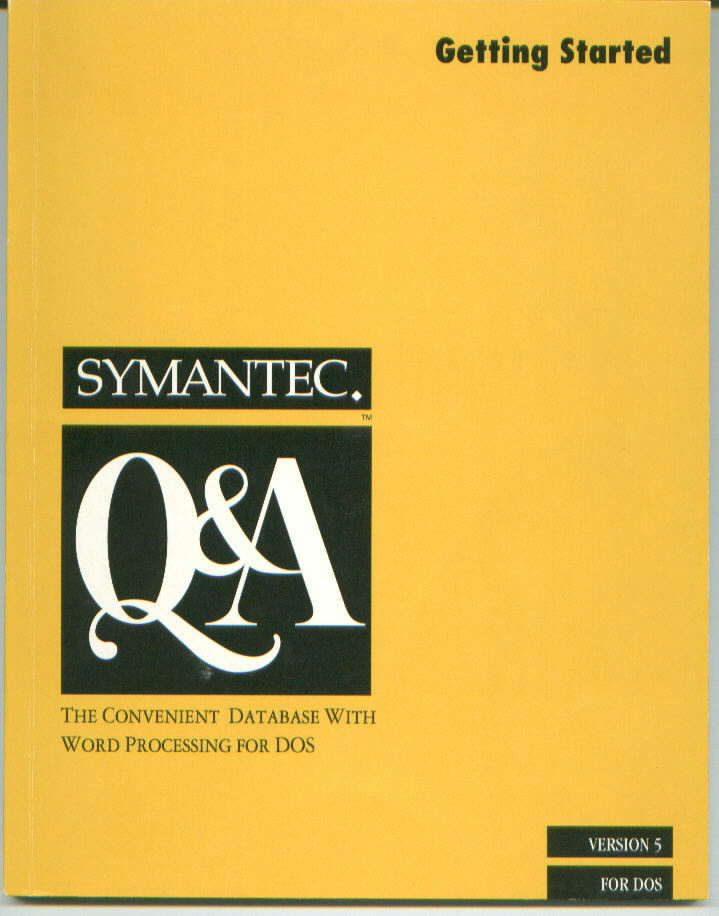
Q&A continues to be the complete database program to help you organize, analyze, store, retrieve, and print information quickly and easily; this new release is a direct response to the many DOS users who suggested enhancements.
WHAT'S NEW IN Q&A 5
This section describes what's new in Q&A 5 and what you need to do if you want to work with databases created with earlier versions of Q&A. Consult the Readme file for up-to-date information on this product.
Change fields in other databases - One of the most sought-after features from users debuts in Q&A 5. Now you can look up fields in other databases and change the contents of those fields.
Transfer information with the clipboard - If you've ever needed to transfer a vital number from the database to the word processor, then you'll appreciate the new Clipboard. Now you can copy and paste information with a simple keystroke - between the database and word processor and vice-versa.
Give your forms some color - Q&A's new color support gives you greater flexibility In designing the look of your database form. You can color each field on your form differently. As well as having a different color for the active field, you can also color background text and field labels.
Figure it out with the calculator - Q&A gives you plenty of power over field calculations, but there are times when you need to make i quick calculation yourself, without resorting to programming statements or adding a new field. Q&A's new calculator proves invaluable for such occasions. You can use any of its three memories to store the results of previous calculations; you can even use the new Clipboard feature to paste figures to the calculator
Put pictures In your database - You can now enhance your database with pictures, making It much more accessible for users. You can even browse pictures in other Q&A databases without leaving Q&A.
Start where you left off -If you use a particular database or document regularly, you'll love this feature: you can launch Q&A and start from wherever you left off in your last document or database. it's completely configurable, so you can always start this way, or for those few occasions when you really want it, you can launch Q&A with a new startup parameter.
Call external programs - Q&A's new external program feature takes over from where other versions left off. Now you can launch external applications from anywhere within Q&A. You can use standard DOS commands, including piping and redirection; you can also pass parameters to the external applications and transfer information between these applications and Q&A.
Launch additional copies of Q&A - Want to open another database without closing down the one you are in? Now you can with this hot new feature. You can launch additional copies of Q&A and open other databases, perform updates on the database you have opened and so on.
More programming power - Q&A 5 now gives you greater control and flexibility In programming your database with an additional 20 programming commands. Use the new commands to: