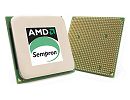|
Inside Your PCTo find out what's inside your PC, click on the images below:
MotherboardThe motherboard is the main circuit board inside a computer. It serves as an infrastructure to link the processor, memory, hard disk and other components together. Certain functions may be built into the motherboard, e.g. audio and graphics processing; those not supported by the motherboard require a suitable expansion card. ProcessorThe processor (also known as a "Central Processing Unit" or "CPU") is a microchip that acts as the computer's "brain", executing instructions sequentially as if following a recipe for making a cake. The instructions are stored in a program that must be loaded into memory before execution. Processor speed is usually measured in gigahertz, i.e. billions of instructions per second. The most common processors are manufactured by Intel (e.g. Pentium) and AMD (e.g. Athlon, Duron, Sempron). Cooling FanA cooling fan is usually necessary to prevent the processor from overheating. The temperature of a processor increases when it has to perform a lot of complex calculations (e.g. whilst playing an audio or video file). The cooling fan is mounted on a heat-sink attached to the processor. The heat-sink has a series of conductive metal plates which help to dissipate heat quickly as the fan blows air over them. MemoryMemory is the part of a computer that stores programs and data during processing. The most common type of memory is Random Access Memory (RAM). When you create a document using a word-processor or similar program, the document is stored in RAM. Data that exists in RAM is lost when the power is switched off. To preserve the document, it must be saved onto a permanent storage medium such as the hard disk. Hard DiskThe hard disk (also known as a "hard drive" or "fixed disk") is a data storage device containing a rigid magnetic disk in a sealed metal housing inside the computer. Hard disks are extremely fast and can store much more data than removable media such as CDs and floppy disks. CD DriveThe CD drive reads data from a removable disk using a laser. There are several different kinds: CD-ROM drives can read data but cannot modify it; CD-Rewriters can read data, erase disks, and write new data onto them; DVD drives are compatible with DVDs (which can store more data than CDs). Modern CD drives support most CD and DVD formats including read-only, recordable and rewritable. Expansion CardAn expansion card is a circuit board that can be plugged into a computer's motherboard to provide additional functions. For example, to connect a computer to a wireless network it may be necessary to install a wireless network card. Power Supply UnitThe power supply unit (also known as a "PSU") supplies low-voltage current to the motherboard and contains special circuitry that allows the computer to be switched off by Windows when you choose Turn Off Computer. The unit's low output voltage means it is safe to open a computer case even when it is switched on. However the power supply unit itself should not be opened under any circumstances. Copyright © Jacob Johnson If you need help with a computer-related issue, please contact us to discuss your requirements. |
| Web design by Jacob Johnson Last Updated: 13 October, 2008 |