|
|
|
| Home Articles
Game Characters Items
Monsters Maps Team
Muservers
Download Polish |
| Instalation Interfejs Movement Party Trade Talk Gulid Hotkeys Fight Chaos Machine Calculation |
| Installing... |
Translation by KaiN |
|
|
|
|
| Beginning... |
Ok, we want to play MU.
How to start? Writing on message boards has no sense. Simply, find
server you want to play on and there should be all neccesary instructons.
What's next? Next you need to download some files from net. Usually
each server is notifying iformation about version of the game. |
|
MU Online full game:
ftp://muonline.nefficient.co.kr/pub/muonline/Global/MU0_95d_full(Eng).exe
- ver. 95d
http://www.ultrahaha.per.sg/muonline/MU0_95d_full(Eng).exe
- ver. 95d
http://download.muchina.com/MU0_96y_full(Chs).exe
- ver. 96y
http://game1.chinavnet.com/down_link.aspx?id=614&sid=3
- ver. 97
http://game1.chinavnet.com/down_link.aspx?id=614&sid=2
- ver. 97
http://www.17ez.com/musifu/mu_97b.zip
- ver. 97b
ftp://muonline.nefficient.co.kr/pub/muonline/MU0_97y_full.zip
- ver. 97y
Game patches:
http://download.muchina.com/MU0_96y_patch(Chs).exe
- patch to ver. 96y
ftp://tools.17173.com/netgame/mu/MU0_97_patch(Chs).zip
- patch to ver. 97
Other:
http://www.fobia.dk/mueng.zip
- Translation from chineese to english
ftp://muonline.nefficient.co.kr/pub/muonline/MU_MusicAddOn.exe
- Music to Mu Online
ftp://muonline.nefficient.co.kr/pub/muonline/Mu_GameGuard.exe
- Mu Game Guard |
| Downloaded, and what's next? |
Next, create
a directory with a random name, unpack game there.
Unpack patch to that directory.
Extract file mueng.zip to Data/local.
That should work.
Just add Ip and port number in file partition.inf . For Example: 195.163.174.32
44405. Edit file partition.inf (notepad or something) write IP and
port number, save file and reccomended is to change attributes of
file to read-only.
WARNING!
Sometimes there is no partition.inf file. You must do it then. Run
any text editor (for example: notepad), save blank file as partition.inf
and copy it to game directory. Write inside of it IP and port number
of server then. |
| Ok, it works! |
Now we have that window.
No panic.
The place, where you must click is showed on picture. |
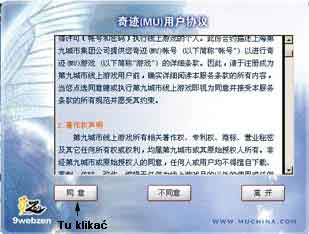 |
Ok, we click on one of servers, on
which we want to play. On the picture is presented a large number
of servers, but now probably you will have only one. So you choose
what you have.
|
 |
And last click before entering the
game...
And next...--> |
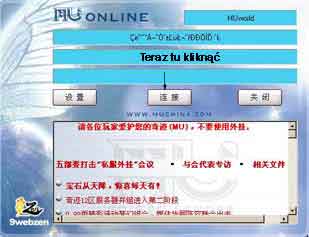 |
|
|
|









