 Technology
Technology 
 Technology
Technology 
The following is the Information Communications Technology Plan for the coming years
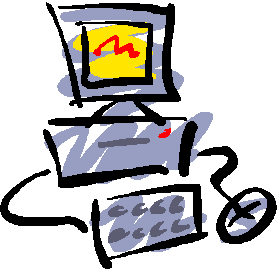
INFORMATION &
COMMUNICATIONS
TECHNOLOGY
OUR
SCHOOL
PLAN
Policy for the use of Information and Communication Technology
Introduction
The review will be carried out by questionnaire followed by discussion at a Staff Meeting.
A schedule for the review of this, and all other, policy documents is
set out in the school’s Five Year Plan of Whole School Development.
Mission Statement
All pupils will use ICT as a tool to enhance their learning in as many areas of the curriculum as is feasible. Teachers will use ICT as a tool to enhance teaching and administration.
To enhance teaching and learning across all curriculum subject areas through the provision of up to date information and communication technologies and through the contribution of well trained, highly skilled and motivated staff.
Rationale
What is Information and Communications Technology?
INFORMATION and COMMUNICATION TECHNOLOGY (ICT)
comprises a variety of systems that handle and process electronically
retrievable information. Computers are the most obvious of these but ICT
also includes programmable robots, scanners, modems, tape recorders,
calculators, sensors, video cameras etc. Technology has radically altered today's society. It has been a driver of change in such areas as global communications, economics, the arts, politics, and environmental issues. Education must analyse the changing fibre of today's society and weave the reality of the information age into the education system.
Information and Communications Technology in the Curriculum
There is a critical need for students to be able to access information, manipulate data, synthesise concepts and creatively express ideas to others using video, text and audio media. Technology can virtually bring the world to the child, providing a depth and richness of instructional approaches to reach children of all learning modalities. The child becomes a "knowledge architect" using the rich resources at his/her fingertips through technology to bring personal meaning and expression to knowledge.
Skilful use of technology supports the development of process skills such as flexibility, adaptability, critical thinking, problem solving and collaboration which are essential to success in our rapidly changing information age. These skills are crucial in terms of pupils becoming life-long learners.
Technology allows us to better serve the diverse learning styles of our students and educate them for a wider range of intelligence (e.g., verbal/linguistic, logical/mathematical, visual/spatial, bodily/kinaesthetic, musical, interpersonal, and intrapersonal.
Our school aims:
variety of subjects
have retrieved and processed
|
School Name |
Roll Number |
||
|
Telephone |
|||
|
Principal |
Fax |
Email |
|
|
ICT Co-ordinator Mr. D. Sexton |
Web site |
||
|
School Committee |
|||
|
Mr. D. Sexton |
|||
|
School ICT Advisor/s |
|||
|
Mr. D. Sexton |
|||
|
Technical back-up |
|||
|
Donal Holland / Ronnie C/o 021-863724 |
|||
Information and Communications Technology Objectives:
General:
Use a variety of ICT equipment, including microcomputers, various keyboards, printers, scanners, digital cameras etc. to carry out a variety of functions in a range of contexts.
Become familiar with operating in a windows/mac environment.
Explore the use of computer systems in everyday life.
Examine and discuss their experiences of ICT and assess its value in their working practices.
Find information from CD-ROM sources.
Prepare computer system (including printer) for use.
Load applications software.
Run applications software.
Save files.
Print files.
Export/import files.
Word Processing:
Launch a wordprocessor
Enter text and correct as you type
Evaluate text, draft and redraft it.
Use Undo/Redo
Move insertion point
Edit text by deleting, inserting & correcting.
Select and format text
Select appropriate font/style/size for text.
Align text
Copy text
Cut, copy and paste
Print, save and exit
Retrieve, alter and save
Search and replace text.
Use spell-checker.
Underline/embolden text.
Indent margins.
Alter line spacing.
Create columns by using Tabs.
Create, size and resize a textbox
Insert text in Box and format it
Insert Wordart
Insert a Graphic
Resize a graphic
Create a table and enter data
Spreadsheet:
Create spreadsheet document and enter title/headings/labels.
Enter numeric data.
Edit data by deleting/inserting/correcting.
Insert/delete columns/rows.
Generate formulae.
Replicate formulae.
Print formulae.
Sort on one field.
Generate graphs from spreadsheet.
Database:
Create file structure/layout.
Enter data.
Amend/update data.
Delete records.
Add records.
Sort on one field.
Interrogate file by generating a search.
Generate graphs from database.
Print in different formats.
Graphics:
Create graphics file.
Draw an object.
Make copies of the object.
Transform an object by rotating/flipping/enlarging, etc.
Add text.
Colour drawing.
Delete an object.
Export to other applications, e.g. Wordprocessor.
Desk-top Publishing:
Create a document with columns and text/picture frames.
Create frame borders.
Enter text.
Import text.
Select text font/style/size.
Edit text.
Select format/justification.
Use spell-checker.
Underline/highlight text.
Create headings/headlines.
Import graphics.
Fill/adjust picture frames.
Import other forms of data, e.g. CSV files.
Collate document and refine presentation.
Measurement and Control:
Use a set of commands to control a robotic device.
Understand that computers can be used to process data from sensors to measure light, heat, sound, etc.
Use software to record and process data received from sensors.
Understand and be able to use the process of feedback.
Modelling and Simulations:
Understand that computer systems can be used to simulate real life scenarios and to model hypothetical situations.
Use computer systems to model processes and hypotheses and use these to explore the effects of changing variables.
Use computer systems to simulate real or imaginary situations.
Internet:
Know the history of the World Wide Web.
Connect to the internet.
Retrieve information from the WWW
Use links.
Mark favourite sites.
View favourite sites.
Organise favourites.
Close connection to the internet.
Manage the history folder
Save web pages.
Save text, images, sound
View saved pages.
Print web pages.
Search the web using a search tool.
Download files/sites.
Design and maintain a web page.
E-mail:
Check mail
Compose a message.
Send and receive messages.
Open messages.
Save messages.
Delete messages.
Open attachments.
Reply to author.
Reply to all.
Manage an Address book.
Send attachments.
Multimedia Authoring
Use a package (Hyperstudio or Illuminatus) to:
Create a stack
Name cards
Add and format text
Add images
Add sound
Assemble text, images and sound on a page
Add buttons
Organise, refine and present a set of linked multimedia pages
Classroom Management
ICT IS NOT TAUGHT AS A DISTINCT SUBJECT but is seen as a tool to be used as appropriate throughout the curriculum to support and enrich children’s learning. In order to ensure that valuable areas of experience are covered.
ICT use receives a specific mention in the policy documents for all subjects of the curriculum and all classes use additional software to support the English and mathematics curricula.
ICT use is not seen as a stick or a carrot (to be withdrawn as a punishment or offered as a reward for good work or behaviour) but is offered as an entitlement for all pupils.
COMPUTER USE IS CAREFULLY MANAGED so that all pupils are given equal access opportunities. A rota system operates to control access. A clock is placed near the computer(s) to facilitate this.
THE PREDOMINANT MODE OF WORKING IN ICT is group work, although computers are sometimes used by individuals for word processing or for the practice of basic skills (see Section on Pupils with Special Needs below). ICT is occasionally used for class teaching especially where display technology is adequate for that purpose. Class or group lessons are given to initiate the use of various software packages.
Groups of pupils using ICT
MONITORS in the form of self-selected pupils who are eager and interested in the use of ICT are used in many classrooms to set up equipment and as "experts" in various applications able to advise peers if they encounter problems. Care is taken to involve girls equally in this role.
COMPUTERS ARE POSITIONED IN THE CLASSROOM where they cause minimal distraction and can be easily monitored by the teacher. Headphones are used in preference to speakers.
COMMERCIALLY AVAILABLE SCHEMES OF WORK are used in ICT as follows:
PUPILS WITH SPECIAL NEEDS have the same ICT entitlement as all other pupils and are offered the same curriculum. However, in addition particular applications of IT are used for
HOMEWORK WILL BE USED to support ICT. The tasks may be based on the curricular theme under review. Much of the work on ICT takes place away from ICT and this will be integrated into the homework for the subject area under review. Children who have computers at home may complete assignments on them and therefore make the school machines more readily available to those who haven’t a machine at home. We are very conscious of inequalities in access and monitor school computer use carefully, to ensure that children who do not have computers at home are given at least as much (if not more) opportunity to use
THE EMPHASIS IN OUR TEACHING WITH ICT is on the use of computers as tools to support learning, Thus
all pupils are made familiar (at as early a stage as possible) with basic aspects of disc and printer management and efficient use of keyboard and mouse.
EXCELLENCE IN INFORMATION TECHNOLOGY USE IS CELEBRATED in demonstrations and display including
Strategies for recording and reporting
RECORDS OF PROGRESS IN INFORMATION TECHNOLOGY kept for each child contain
REPORTING TO PARENTS is done ………………………………… through interviews and annually through a written report. Reporting on IT use will focus on each child’s ability to use a computer with confidence and competence across a variety of applications.
FEEDBACK TO PUPILS about their own progress in ICT is rarely formalised is usually done while a task is being carried out through discussion between child and teacher.
FORMATIVE ASSESSMENT is used to guide the progress of individual pupils in their use of IT. It involves identifying each child’s progress, determining what each child has learned and what therefore should be the next stage in his/her learning. Formative assessment is mostly carried out informally by teachers in the course of their teaching. Suitable tasks for assessment of ICT work include
Strategies for Ensuring Progress and Continuity
PLANNING FOR THE USE OF ICT is a process in which all teachers are involved, wherein
STAFF MEMBERS ARE ENCOURAGED TO TAKE COMPUTERS HOME in order to
prepare resources and develop personal competence and confidence in the use of IT.
THE ROLE OF THE INFORMATION TECHNOLOGY CO-ORDINATOR is to
Legal Considerations
Computers and Internet Safety
Due to the nature of the technology and the uses and abuses to which it is put, it is not possible to guarantee the safety of all children using the Internet, the World Wide Web or other on-line services. It is possible to greatly minimise the risks involved as it is widely believed that the potential benefits for students and teachers of using this technology far outweigh any risks involved. This will be achieved in the following ways:
Computers and virus introduction, copyright breaches
A list of all software purchased by the school under site-licences is scheduled separately. Only software purchased by the school will be allowed used on school premises. Pupils are not allowed to bring private software disks into school and, in particular, 'arcade' games software is banned. This policy is designed not only to ensure that the school is not in breach of copyright laws but also to reduce the risk of viruses being introduced into school computer systems.
Staff action:
Virus protection software should be installed on all hard disks and floppy disks to reduce the risk of infection. This software should be updated at frequent intervals to deal with new strains of viruses as they appear.
Unauthorised access
Internal systems.
A great deal of information of a personal, confidential and sensitive nature is stored in school computer systems, either on floppy disk or hard disk. Such data is subject to the Data Protection Act 1984 and precautions must be taken to protect it from unauthorised access. The following actions are recommended:
2. When floppy disks, which contain confidential data, are not in use, they are locked in a safe or a strong cupboard.
4. Access to computers containing sensitive information is limited to authorised personnel.
External systems.
Hackers can gain access to data contained within any computer system, which is connected to a telephone line via a modem, or to a local area network. We have both a need to protect our data from unauthorised access (internal & external) and a duty to prevent our pupils from 'hacking' into external computer systems when using school computers and modems.
The following actions are recommended in addition to those listed in the above paragraph:
1. Pupils will not be allowed to access the Internet or any other external communications system unless a member of staff supervises them.
2. Logging-in passwords and codes for the Internet and other communications channels are not divulged to pupils and these should be securely locked away when not in use.
3. Initial logging-in procedures for Internet are carried out by the supervising teacher and not by the pupils themselves.
Computer pornography
We are naturally concerned about all forms of computer misuse but the greatest threat to our pupils’ well-being is from computer pornography and since we have a duty of care, we must obviously take steps to counter this threat. It is an offence, under the Obscene Publications Acts, to publish an obscene article and since computer disks and CD ROM’s contain information which can be displayed in words and pictures, they are therefore articles in the spirit of the law. Furthermore, under the terms of the Children Act 1978, it is an offence to possess pornography, which involves children under the age of 16. There are two obvious ways by which computer pornography can be brought into the school. It could be downloaded from the Internet or any other external communications system or it could simply be carried into the school on floppy disks or CD-ROM’s.
In order to protect our pupils from the dangers of such pornography, the following actions are taken.
1. Pupils do not bring CD-ROM’s and floppy disks (except work disks) to school.
2. Pupils are not allowed to use computers unless properly supervised.
3. Work disks are inspected at random. In particular, large graphics files (which could contain pornographic pictures) should be inspected.
4. As in the preceding paragraph, no pupil is allowed to access the Internet or any other external communications channel unless under direct supervision, and they do not have access to logging-in codes and procedures.
5. The school only allows access to the Internet through approved 'service providers' who provide a 'walled-garden' service to ensure that all unsuitable material is filtered out.
Infrastructural Management
It is recognised that ICT is rapidly changing all the time and that equipment very quickly becomes out of date. This must be a consideration in all purchases. A critical question will be the ability to upgrade any new purchases and the effects that this may have on software that is available to the school.
New equipment may mean the learning of new skills. This will also be a determination in purchasing as there may also have to be built into the overall cost a sum for retraining of staff.
New equipment quickly becomes old and there is the need for continuous and ongoing maintenance. This maintenance should be a critical factor built into the ICT budget.
Equipment Purchase
Prior to any new purchases the following will be taken into consideration:
Hardware Management
IN ORDER TO PRESERVE THE SECURITY OF THE HARDWARE the following precautions are taken:
IN SO FAR AS POSSIBLE HARDWARE IS PROTECTED FROM DAMAGE
Software Management
SOFTWARE IS CATALOGUED (see above)
SOFTWARE IS PROPERLY HANDLED
CHILDREN’S WORK IS ORGANISED in class folders on the computer.
HEALTH AND SAFETY ISSUES IN INFORMATION TECHNOLOGY include taking care with
See also the school Health and Safety policy.
Development Plan Proposals 1999/2000
Appoint ICT co-ordinator
Establish ICT working group
Audit hardware and software
Audit usage
Audit staff training needs
Write ICT policy
Provide staff ICT training based on identified needs
Purchase equipment as finance permits
Focus some in-service time on the integration of computer use within
the curriculum
Begin to develop a progression of ICT skills for staff and pupils
Identify core software to allow a progression for curricular areas with a focus on literacy and numeracy
Develop school Web site
Publish school newsletter
Newsletter also available on web
Monitor progress using normal school evaluation procedures
Proposals 2000/2001
Evaluate work undertaken in year 1;
As a result of evaluation, review progress towards targets;
Purchase more hardware as funding allows;
Extend Internet access to as many classrooms as funding allows;
Continue to provide staff training;
Establish Web links with schools abroad
Initiate work on Web Conferencing
Investigate suitable software for Science
Proposals 2001/2002 (similar to above)