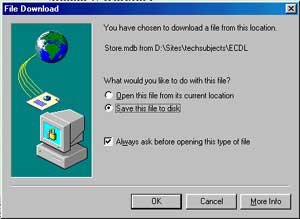ABBEYnet
Abbey
Community College
Wicklow
Technological Subjects Support Site

Computers
ECDL Files and Folders Tutorials
To carry out the tasks involved you must download files to work on, similar files to those that you work on in class. These appear under 'Module 2 Workfiles', create a 'Candidate Disk' folder on you harddrive to save all these files into (Delete any files you may have in the folder if you created it previously). When you click on the workfiles such as issue.doc below, you will be asked to save the file to disk, Click OK.
Then locate the Candidate Disk folder, open it and save the files into it. Repeat this for each workfile.
The Question Sheet
Answerfile
Module 2 Workfilesagenda.xls book types.doc charge.doc conference.doc debit.doc decision.doc delivery.xls denim.doc distinations.xls event.rft factsandfigures.htm food report.doc international.doc invoice1.doc invoice3.doc issue.doc itinerary.doc magazine.doc meeting.txt module1.doc module6.doc new.gif newfinancial.txt news.rft newslett.doc nocomp.inf Provence.doc readme.gif review.txt rice products.doc sales.doc squash details.doc squash due.doc squash report.doc statement.doc stock.doc tennis details.doc tennis.rft